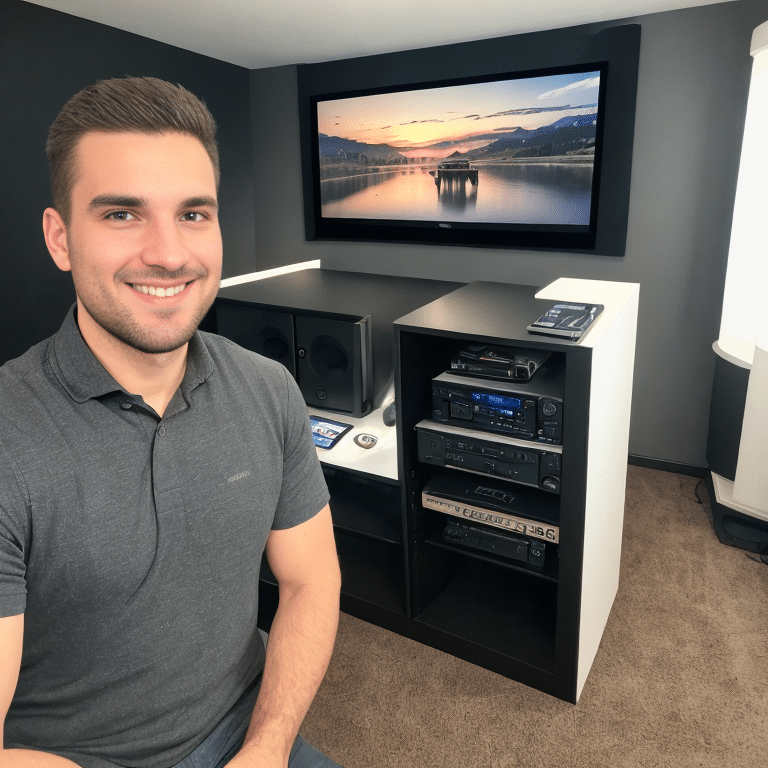Bist du ein Gaming-Fan und möchtest dein Amazon Fire TV Stick in eine Spielkonsole verwandeln? Dann bist du hier genau richtig! In diesem Artikel werden wir dir zeigen, wie du Spiele auf deinem Fire TV Stick installieren kannst und welche Fire TV Stick-Version sich am besten zum Spielen eignet.
Außerdem stellen wir dir einige der besten Spiele für den Fire TV Stick vor. Aber das ist noch nicht alles – wir werfen auch einen Blick in die Zukunft und schauen, was wir von Spielen auf dem Fire TV Stick erwarten können, einschließlich Cloud-Gaming mit Amazon Luna. Also bleib dran und entdecke die spannende Welt der Spiele auf dem Fire TV Stick!
Übrigens, wusstest du, dass der Fire TV Stick über 5000 Spiele zur Auswahl hat?
Kurz erklärt: Was du über das Thema wissen musst
- Der Amazon Fire TV Stick kann auch als Spielkonsole genutzt werden.
- Es gibt verschiedene Fire TV Sticks, die sich zum Spielen eignen.
- Spiele können direkt installiert oder über Cloud-Gaming genutzt werden.

Amazon Fire TV Stick als Spielkonsole
Der Amazon Fire TV Stick hat sich nicht nur als Streaming-Gerät, sondern auch als Spielkonsole bewährt. Mit einer Vielzahl von Spielen, die über den Appstore erhältlich sind, bietet der Fire TV Stick eine unterhaltsame Gaming-Erfahrung für die ganze Familie. Um das Beste aus dem Gaming-Erlebnis herauszuholen, empfiehlt es sich, den Fire TV Stick der neuesten Generation zu wählen.
Mit einem leistungsstarken Prozessor und erweitertem Speicher ist dieser Stick ideal für Spiele geeignet. Um Spiele auf dem Fire TV Stick zu spielen, benötigt man lediglich eine Fernbedienung oder ein Gamepad. Die Installation der Spiele ist einfach und kann entweder direkt auf dem Stick oder über Cloud-Gaming erfolgen.
Einige Top-Spiele, die auf dem Fire TV Stick verfügbar sind, sind Sonic The Hedgehog, Final Fantasy, Star Wars: Knights of the Old Republic, Tetris, Farming Simulator 16 & 18, Sega Classics, Pac-Man Championship Edition DX, Red Ball 4 und TV Chess. Die Zukunft für Spiele auf dem Fire TV Stick sieht vielversprechend aus. Mit dem neuen Cloud-Gaming-Dienst Amazon Luna können noch mehr Spiele in hoher Qualität gestreamt werden.
Dies eröffnet den Nutzern eine breitere Auswahl an Spielen und eine verbesserte Gaming-Erfahrung auf dem Fire TV Stick.
Welcher Fire TV Stick eignet sich am besten zum Spielen?
Wenn es um das Spielen auf dem Amazon Fire TV Stick geht, gibt es verschiedene Modelle zur Auswahl. Die besten Optionen für Spieler sind der Fire TV Stick 4K und der Fire TV Stick (3. Generation).
Der Fire TV Stick 4K bietet eine leistungsstarke Hardware , die ein reibungsloses Spielerlebnis ermöglicht. Mit seinem schnellen Prozessor und der Unterstützung von 4K-Auflösung bietet er eine beeindruckende Grafikqualität. Außerdem verfügt er über 8 GB Speicherplatz, der ausreichend Platz für Spiele bietet.
Der Fire TV Stick (3. Generation) ist eine etwas kostengünstigere Option, bietet aber dennoch eine solide Spielerfahrung. Mit seinem Quad-Core-Prozessor und der Unterstützung von Full-HD-Auflösung bietet er eine gute Performance für Spiele.
Er verfügt ebenfalls über 8 GB Speicherplatz. Beide Modelle unterstützen die Verbindung von Gamecontrollern, sodass Sie Ihre Spiele mit einem Controller spielen können, anstatt die Fernbedienung zu verwenden. Dadurch wird das Spielerlebnis noch besser.
Insgesamt sind sowohl der Fire TV Stick 4K als auch der Fire TV Stick (3. Generation) gute Optionen zum Spielen. Die Entscheidung hängt von Ihrem Budget und Ihren spezifischen Anforderungen ab.
Wenn Sie bereit sind, etwas mehr auszugeben und eine höhere Grafikqualität wünschen, ist der Fire TV Stick 4K die beste Wahl. Wenn Sie jedoch ein begrenztes Budget haben und eine solide Spielerfahrung suchen, ist der Fire TV Stick (3. Generation) eine gute Option.
Was benötigt man für das Gaming auf dem Fire TV Stick?
Um Spiele auf dem Fire TV Stick spielen zu können, benötigt man einige grundlegende Dinge. Zunächst einmal braucht man natürlich einen Fire TV Stick, der die Gaming-Funktion unterstützt. Es wird empfohlen, den neuesten Fire TV Stick zu verwenden, da dieser über eine leistungsstarke Hardware verfügt und eine bessere Gaming-Erfahrung bietet.
Darüber hinaus benötigt man einen Controller , um die Spiele zu steuern. Der Fire TV Stick unterstützt verschiedene Controller, darunter den offiziellen Amazon Fire TV Game Controller, aber auch andere Bluetooth-Controller. Man kann entweder einen Controller separat kaufen oder ihn als Bundle mit dem Fire TV Stick erwerben.
Eine stabile Internetverbindung ist ebenfalls wichtig, um Spiele auf dem Fire TV Stick zu spielen. Ein drahtloser Internetzugang wird empfohlen, um die beste Leistung zu erzielen. Es wird auch empfohlen, den Fire TV Stick in der Nähe des Routers zu platzieren, um eine gute Signalstärke sicherzustellen.
Schließlich benötigt man natürlich Spiele, um auf dem Fire TV Stick zu spielen. Man kann Spiele entweder direkt auf dem Fire TV Stick installieren oder Cloud-Gaming-Dienste wie Amazon Luna nutzen, um Spiele zu streamen. Mit diesen grundlegenden Voraussetzungen ist man bereit, das Gaming-Erlebnis auf dem Fire TV Stick zu genießen und eine Vielzahl von Spielen zu erkunden.
Falls du mehr über die Unterschiede beim Fire TV Stick erfahren möchtest, schau dir unbedingt unseren Artikel „Fire TV Stick Unterschiede“ an.

1/4 Wie man Spiele auf dem Fire TV Stick installiert
Direkte Installation
Bei der direkten Installation von Spielen auf dem Amazon Fire TV Stick können Nutzer Spiele direkt aus dem Appstore herunterladen und auf ihrem Gerät installieren. Der Fire TV Stick bietet eine große Auswahl an Spielen, die speziell für das Gerät optimiert sind. Um Spiele direkt zu installieren, müssen Nutzer zunächst den Appstore auf dem Fire TV Stick öffnen und nach dem gewünschten Spiel suchen.
Sobald das Spiel gefunden wurde, kann es mit nur einem Klick heruntergeladen und installiert werden. Die direkte Installation ermöglicht es Nutzern, Spiele schnell und einfach auf ihrem Fire TV Stick zu installieren und zu spielen. Es ist jedoch wichtig zu beachten, dass nicht alle Spiele auf dem Fire TV Stick verfügbar sind und dass einige Spiele möglicherweise nicht die gleiche Leistung bieten wie auf einer dedizierten Spielekonsole.
Dennoch bietet der Fire TV Stick eine gute Auswahl an unterhaltsamen Spielen für Spieler jeden Alters und Spielstils. Um das Spielerlebnis auf dem Fire TV Stick zu verbessern, können Nutzer auch einen kompatiblen Gamecontroller verwenden. Dies ermöglicht es ihnen, Spiele mit mehr Präzision und Komfort zu steuern.
Mit der direkten Installation von Spielen auf dem Fire TV Stick können Nutzer ganz einfach auf eine Vielzahl von unterhaltsamen und ansprechenden Spielen zugreifen und das Gaming-Erlebnis auf ihrem Fernseher genießen.
Wenn du deinen Fire TV Stick einrichten möchtest, findest du hier eine ausführliche Anleitung: „Fire TV Stick einrichten“ .
Cloud-Gaming
Cloud-Gaming auf dem Amazon Fire TV Stick ermöglicht es den Nutzern, Spiele direkt über das Internet zu streamen, ohne sie vorher herunterladen oder installieren zu müssen. Dies bietet eine praktische und flexible Möglichkeit, auf eine Vielzahl von Spielen zuzugreifen, ohne den begrenzten Speicherplatz des Fire TV Sticks zu belasten. Um Cloud-Gaming auf dem Fire TV Stick zu nutzen, benötigen Sie eine stabile Internetverbindung und ein Abonnement bei einem Cloud-Gaming-Dienst.
Amazon bietet hierfür den Dienst „Amazon Luna“ an, der eine große Auswahl an Spielen zur Verfügung stellt. Mit Luna können Sie ganz einfach Spiele streamen und direkt über den Fire TV Stick spielen. Die Vorteile des Cloud-Gamings liegen auf der Hand.
Sie können jederzeit und überall auf Ihre Spiele zugreifen, solange Sie eine Internetverbindung haben. Außerdem sind keine Downloads oder Updates erforderlich, da die Spiele direkt gestreamt werden. Dies spart Speicherplatz auf dem Fire TV Stick und ermöglicht es Ihnen, eine Vielzahl von Spielen auszuprobieren, ohne sich um den Speicherplatz sorgen zu müssen.
Mit zunehmender Beliebtheit des Cloud-Gamings wird erwartet, dass die Auswahl an Spielen für den Fire TV Stick weiter wachsen wird. Es ist anzunehmen, dass weitere Cloud-Gaming-Dienste auf den Markt kommen und die Spieler mit einer breiteren Auswahl an Spielen versorgen werden. Insgesamt bietet Cloud-Gaming eine bequeme und zukunftssichere Möglichkeit, Spiele auf dem Amazon Fire TV Stick zu spielen.
Es ermöglicht den Nutzern, die Spielebibliothek zu erweitern, ohne sich um Speicherplatz oder Downloads kümmern zu müssen. Mit dem wachsenden Angebot an Cloud-Gaming-Diensten wird das Spielerlebnis auf dem Fire TV Stick immer besser.
2/4 Top Spiele für den Amazon Fire TV Stick
Du möchtest deinen Fire TV Stick in eine Retro-Konsole verwandeln? In diesem Video erfährst du, wie du mit Spielen für den Fire TV Stick nostalgische Gaming-Erlebnisse genießen kannst. Lass dich inspirieren! ️ #FireTVStick #RetroGaming
Sonic The Hedgehog
Sonic The Hedgehog is a classic video game that has been enjoyed by gamers for decades. Now, you can experience the thrill of playing Sonic on your Amazon Fire TV Stick . The game follows the adventures of Sonic, a blue hedgehog with the ability to run at incredible speeds.
As you navigate through various levels, you’ll encounter obstacles, enemies, and collect rings to earn points. The Fire TV Stick provides a seamless gaming experience for Sonic The Hedgehog. With its powerful processor and high-definition graphics, you’ll feel like you’re playing on a dedicated gaming console.
The Fire TV Stick also supports game controllers , allowing you to fully immerse yourself in the game. To install Sonic The Hedgehog on your Fire TV Stick, simply access the Amazon Appstore and search for the game. Once downloaded, you can start playing right away.
The game offers hours of fun and nostalgia for both new and old fans of Sonic. With the recent launch of Amazon Luna , a cloud gaming service, the future of gaming on the Fire TV Stick looks promising. This could potentially bring even more popular games, like Sonic The Hedgehog, to the platform.
So, if you’re a fan of gaming and own a Fire TV Stick, you’re in for a treat with Sonic The Hedgehog and many more exciting games to come.
Final Fantasy
Final Fantasy is a popular and highly acclaimed role-playing game ( RPG ) series that has captivated gamers for decades. With its rich storytelling, intricate gameplay mechanics, and visually stunning graphics, it has become a staple in the gaming industry . And now, you can enjoy the Final Fantasy experience on your Amazon Fire TV Stick .
Final Fantasy games offer immersive worlds, engaging characters, and epic quests that will keep you entertained for hours. Whether it’s the classic Final Fantasy VII or the more recent Final Fantasy XV, there is a game in the series to suit every taste. To play Final Fantasy on your Fire TV Stick, you will need a compatible controller.
The Fire TV Stick supports various game controllers , including the official Amazon Fire TV Game Controller. Simply connect your controller to your Fire TV Stick, navigate to the Amazon Appstore, and download the Final Fantasy game of your choice. Once installed, you can dive into the captivating world of Final Fantasy right from your living room.
Immerse yourself in the epic battles, unravel the intricate storylines, and explore fantastical realms. With its powerful hardware and extensive library of games, the Amazon Fire TV Stick is a great choice for gaming enthusiasts. So, grab your controller, install Final Fantasy, and embark on an unforgettable gaming journey from the comfort of your own home.
Wenn du wissen möchtest, wie du deine Fire TV Stick Fernbedienung mit deinem Gerät verbinden kannst, schau dir unbedingt unseren Artikel „Fire TV Stick Fernbedienung verbinden“ an.

Star Wars: Knights of the Old Republic
Star Wars: Knights of the Old Republic ( KOTOR ) is one of the top games available for the Amazon Fire TV Stick . Originally released in 2003, KOTOR is a role-playing game set in the Star Wars universe. It offers an immersive story , engaging gameplay , and the ability to make choices that impact the outcome of the game.
To play Star Wars: Knights of the Old Republic on the Fire TV Stick, users will need the compatible Fire TV Stick model, a compatible game controller, and a stable internet connection. The game can be downloaded and installed directly from the Amazon Appstore. In KOTOR, players can choose to be a Jedi or a Sith and embark on an epic adventure across multiple planets.
The game features turn-based combat, character customization, and a deep morality system that allows players to determine the destiny of their character. With its captivating storyline and rich gameplay, Star Wars: Knights of the Old Republic offers hours of entertainment for Fire TV Stick users who are fans of the Star Wars franchise. It is a must-play game for those looking for an immersive gaming experience on their Fire TV Stick.
As Amazon continues to enhance its gaming capabilities, there are exciting future expectations for games on the Fire TV Stick. The recent introduction of Amazon Luna, a cloud gaming service, opens up possibilities for even more gaming options on the device. This means that Fire TV Stick users may soon have access to a wider range of games, including popular titles from various genres.
In conclusion, Star Wars: Knights of the Old Republic is a standout game for the Amazon Fire TV Stick. With its compelling storyline and immersive gameplay, it is a must-play for fans of the Star Wars franchise. As Amazon expands its gaming offerings, the future looks promising for gaming on the Fire TV Stick.
Tetris
Tetris is a classic puzzle game that has been a favorite among gamers for decades. It is a perfect fit for the Amazon Fire TV Stick , offering an enjoyable gaming experience on the big screen. The gameplay involves arranging falling tetrominoes to create complete lines , which then disappear , making way for more pieces.
This simple yet addictive concept has stood the test of time and continues to captivate players of all ages. Installing Tetris on the Fire TV Stick is a breeze. Simply navigate to the Amazon Appstore, search for Tetris , and click on the install button.
Within minutes, you’ll be ready to dive into the world of block-stacking fun. Playing Tetris on the Fire TV Stick offers a unique experience, as you can use the device’s remote control or a compatible game controller for more precise controls. You can challenge your friends or family members to see who can achieve the highest score or compete against yourself to beat your own records.
With its intuitive gameplay, Tetris is a game that can be enjoyed by anyone , whether you’re a casual gamer or a hardcore enthusiast. Its availability on the Fire TV Stick makes it a must-have for anyone looking to add a dose of nostalgia and fun to their gaming collection.
Hast du schon mal darüber nachgedacht, welche Spiele du auf deinem Fire TV Stick spielen kannst? Dann schau mal auf unserer Seite „Fire TV Stick Spiele“ vorbei und entdecke spannende Unterhaltungsmöglichkeiten direkt auf deinem Fernseher.
Farming Simulator 16 & 18
Farming Simulator 16 & 18: A Thrilling Farming Experience on the Amazon Fire TV Stick One of the top games available for the Amazon Fire TV Stick is Farming Simulator 16 & 18. This game provides players with a realistic farming experience right on their television screens. With its stunning graphics and immersive gameplay , it allows users to step into the shoes of a modern farmer.
In Farming Simulator 16 & 18, players have the opportunity to manage their own farm, from cultivating crops to raising livestock and even operating heavy machinery. The game offers a wide range of vehicles and equipment, allowing players to experience the daily tasks and challenges of running a successful farm. Whether it’s planting and harvesting crops, tending to animals, or selling produce for profit, Farming Simulator 16 & 18 offers a variety of activities to keep players engaged.
The game also features a multiplayer mode, allowing friends and family to join in on the farming fun. To enjoy Farming Simulator 16 & 18 on the Amazon Fire TV Stick, users simply need to install the game from the Amazon Appstore. Once installed, they can use the Fire TV Stick’s remote or a compatible game controller to navigate and play the game.
With its realistic gameplay and immersive farming experience, Farming Simulator 16 & 18 is a must-try game for Fire TV Stick owners who have a passion for agriculture and want to test their farming skills from the comfort of their own living rooms.

Sega Classics
Spiele auf dem Amazon Fire TV Stick: Alles, was du wissen musst!
- Der Amazon Fire TV Stick kann auch als Spielkonsole genutzt werden.
- Es gibt verschiedene Modelle des Fire TV Stick, aber der Fire TV Stick 4K eignet sich am besten zum Spielen.
- Um Spiele auf dem Fire TV Stick zu spielen, benötigt man einen kompatiblen Controller, entweder den offiziellen Fire TV Game Controller oder einen Bluetooth-Controller.
- Es gibt zwei Möglichkeiten, Spiele auf dem Fire TV Stick zu installieren: direkt oder über Cloud-Gaming.
- Bei der direkten Installation werden die Spiele direkt auf dem Fire TV Stick installiert und können ohne Internetverbindung gespielt werden.
- Beim Cloud-Gaming werden die Spiele über eine Internetverbindung gestreamt und auf dem Fire TV Stick gespielt. Amazon bietet mit Amazon Luna eine Cloud-Gaming-Plattform an.
Sega Classics on the Amazon Fire TV Stick offer a nostalgic gaming experience for players of all ages. With a variety of classic Sega games available, such as Sonic the Hedgehog , Golden Axe , and Streets of Rage , players can enjoy the iconic titles that defined the gaming industry. The Fire TV Stick provides a seamless gaming experience, allowing players to easily navigate and play Sega Classics using the included remote or a compatible game controller.
The device’s powerful processor ensures smooth gameplay and vibrant graphics, enhancing the retro gaming experience . Installing Sega Classics on the Fire TV Stick is simple and straightforward. Users can easily access the Amazon Appstore and search for Sega Classics.
Once downloaded, players can start enjoying their favorite Sega games instantly. With the Amazon Fire TV Stick, players can relive their childhood memories and introduce classic Sega games to a new generation. Whether it’s battling Dr. Robotnik in Sonic the Hedgehog or defeating enemies in Golden Axe, Sega Classics on the Fire TV Stick provides endless hours of entertainment.
As gaming technology continues to advance, the future of gaming on the Fire TV Stick looks promising. With the introduction of cloud gaming services like Amazon Luna, players may soon have access to an even wider selection of games, including modern titles, on their Fire TV Stick. In conclusion, Sega Classics on the Amazon Fire TV Stick offers a nostalgic gaming experience with its collection of iconic Sega games.
The device’s user-friendly interface and powerful performance make it the perfect choice for gamers of all ages. With the potential for future advancements in gaming technology, the Fire TV Stick is sure to continue delivering exceptional gaming experiences.
Wenn du deinen Fire TV Stick im Ausland nutzen möchtest, findest du in unserem Artikel „Fire TV Stick im Ausland“ hilfreiche Tipps und Tricks, um Einschränkungen zu umgehen und auf deine Lieblingsspiele zugreifen zu können.
Pac-Man Championship Edition DX
Pac-Man Championship Edition DX is one of the top games available for the Amazon Fire TV Stick . This classic arcade game brings back the beloved Pac-Man character with a modern twist . The DX edition adds exciting features and a new gameplay experience .
In Pac-Man Championship Edition DX, players must navigate mazes filled with ghosts while collecting dots and power-ups. The game features fast-paced action and vibrant visuals that are sure to keep players engaged. With its easy-to-learn controls and addictive gameplay, Pac-Man Championship Edition DX is suitable for players of all ages.
To install Pac-Man Championship Edition DX on your Fire TV Stick, simply go to the Fire TV Stick’s app store and search for the game. Once you find it, click on the „Install“ button, and the game will be downloaded and installed on your device. You can then launch the game and start playing.
With the growing popularity of gaming on the Fire TV Stick, it is expected that more exciting and high-quality games will be released in the future. Additionally, with the recent introduction of Amazon Luna, a cloud gaming service, players can expect even more options for gaming on their Fire TV Stick. Overall, Pac-Man Championship Edition DX is a must-have game for Fire TV Stick users who enjoy classic arcade games.
Its addictive gameplay and vibrant visuals make it a great choice for both casual and hardcore gamers.
Hast du deine Fire TV Stick Fernbedienung verloren? Keine Sorge, wir haben den perfekten Artikel für dich: „Fire TV Stick Fernbedienung verloren – Was nun?“ . Hier erfährst du, wie du schnell und einfach eine neue Fernbedienung bekommst.
Red Ball 4
Red Ball 4 is a popular game that can be played on the Amazon Fire TV Stick . It is a platformer game where players control a red ball in a quest to save the world from evil squares . The game features challenging levels with various obstacles and enemies to overcome.
To play Red Ball 4 on the Fire TV Stick, users will need to have a compatible Fire TV Stick device and a game controller . The game can be easily installed from the Amazon Appstore directly on the Fire TV Stick. Red Ball 4 offers an enjoyable gaming experience with its intuitive controls and engaging gameplay.
Players can navigate through different environments, solve puzzles, and defeat enemies to progress in the game. The colorful graphics and catchy soundtrack add to the overall appeal of the game. With the Fire TV Stick’s powerful hardware and the convenience of playing on a big screen, Red Ball 4 becomes even more immersive .
It provides a fun gaming option for both casual and hardcore gamers. In conclusion, Red Ball 4 is one of the top games available for the Amazon Fire TV Stick. Its challenging levels, intuitive controls, and engaging gameplay make it a must-try for gaming enthusiasts.

TV Chess
So spielst du Spiele auf deinem Fire TV Stick
- Stecke den Fire TV Stick in den HDMI-Anschluss deines Fernsehers.
- Schalte den Fernseher ein und wechsle zur entsprechenden HDMI-Quelle.
- Verbinde den Fire TV Stick mit dem Internet.
- Öffne das Menü des Fire TV Sticks und navigiere zur Kategorie „Spiele“.
TV Chess is a popular game available for the Amazon Fire TV Stick. It offers a digital version of the classic game, allowing players to enjoy chess on their television screens. With its intuitive interface and sleek design , TV Chess provides a seamless gaming experience for chess enthusiasts of all skill levels.
The game features various difficulty levels, from beginner to expert , catering to players of different abilities. It also offers different game modes , such as playing against the computer or challenging friends and family in local multiplayer. TV Chess utilizes the Fire TV Stick’s remote control for gameplay , making it easy to navigate the chessboard and select moves.
The on-screen display provides a clear view of the game, allowing players to strategize and plan their moves effectively. Whether you want to practice your chess skills , challenge yourself against the computer , or compete with friends , TV Chess on the Amazon Fire TV Stick offers a convenient and enjoyable way to play this timeless game. So , grab your remote and start a game of chess on your television today!
Du hast Probleme beim Installieren von Apps auf deinem Fire TV Stick? Dann schau dir unbedingt unseren Artikel „Fire TV Stick App installieren geht nicht“ an, dort erfährst du, wie du das Problem lösen kannst.
3/4 Zukünftige Erwartungen für Spiele auf dem Fire TV Stick
Spiele aus der Cloud mit Amazon Luna
Spiele aus der Cloud mit Amazon Luna Amazon Luna ist eine neue Cloud- Gaming -Plattform, die auch auf dem Fire TV Stick verfügbar ist. Mit Luna können Nutzer Spiele direkt über das Internet streamen, ohne sie auf dem Fire TV Stick installieren zu müssen. Das bedeutet, dass Spieler Zugriff auf eine große Auswahl an Spielen haben, ohne Speicherplatz auf ihrem Gerät zu beanspruchen.
Um Spiele über Amazon Luna auf dem Fire TV Stick zu spielen, benötigt man lediglich eine stabile Internetverbindung und einen kompatiblen Controller. Luna bietet eine Vielzahl von Spielen aus verschiedenen Genres, darunter Action, Abenteuer, Rätsel und mehr. Obwohl die Plattform noch relativ neu ist, gibt es bereits einige hochkarätige Titel zur Auswahl.
Die Integration von Amazon Luna auf dem Fire TV Stick erweitert die Gaming-Möglichkeiten erheblich. Nutzer können nun sowohl heruntergeladene Spiele als auch Cloud-Spiele auf einem einzigen Gerät genießen. Dies macht den Fire TV Stick zu einer vielseitigen Spielkonsole, die sowohl für Gelegenheitsspieler als auch für Hardcore-Gamer attraktiv ist.
Mit der Einführung von Amazon Luna können wir in Zukunft noch mehr Innovationen und aufregende Spiele auf dem Fire TV Stick erwarten. Die Plattform hat das Potenzial, das Spielen auf dem Fernseher zu revolutionieren und eine neue Ära des Cloud-Gamings einzuläuten. Es bleibt spannend zu sehen, welche neuen Möglichkeiten sich mit Luna und dem Fire TV Stick eröffnen werden.
4/4 Fazit zum Text
Insgesamt bietet der Amazon Fire TV Stick eine vielseitige und unterhaltsame Möglichkeit, Spiele zu spielen. Mit einer breiten Auswahl an Spielen und der Möglichkeit, sowohl direkt als auch über Cloud-Gaming zu spielen, gibt es für jeden Geschmack etwas Passendes. Besonders beliebte Spiele wie Sonic The Hedgehog , Final Fantasy und Star Wars: Knights of the Old Republic sorgen für stundenlangen Spielspaß.
Mit der Einführung von Amazon Luna und Spielen aus der Cloud können wir auch in Zukunft noch mehr hochwertige Spiele auf dem Fire TV Stick erwarten. Für weitere interessante Artikel zu verschiedenen Themen rund um den Fire TV Stick empfehlen wir, unsere anderen Beiträge zu durchstöbern. Viel Spaß beim Spielen!
FAQ
Was kann ich alles mit einem Fire TV Stick machen?
Hey, du! Der Fire TV Stick bietet dir nicht nur die Möglichkeit, fernzusehen und Filme sowie Serien zu streamen. Du kannst auch im Amazon-App-Shop Gaming-Apps herunterladen und spielen. Wenn du ein noch besseres Spielerlebnis haben möchtest, kannst du außerdem einen Controller mit dem System verbinden.
Wie viel kostet der Fire TV Stick im Monat?
Hey, wie läuft’s? Wenn du dich für die monatliche Zahlung entscheidest, kostet es nur 8,99 Euro pro Monat. Aber wenn du lieber einmal im Jahr zahlst, zahlst du insgesamt nur 89,90 Euro. Das ist also eine Ersparnis, wenn du dich für die jährliche Zahlung entscheidest.
Kann man mit Fire TV Stick Mediathek?
Der Fire TV Stick von Amazon ist perfekt, um Filme und Serien zu streamen. Du kannst damit auf nahezu alle Mediatheken zugreifen, wie zum Beispiel Netflix, die ZDF-Mediathek und Amazon Prime Video. Zusätzlich kannst du auch YouTube und Live-TV-Streaming-Dienste wie Waipu nutzen.
Wie bekomme ich IPTV auf Fire TV Stick?
Hey du! Nachdem du den TV Stick erfolgreich installiert hast, schließ ihn wieder an deinen Fernseher an. Navigiere dann zu den Optionen und wähle die Einstellungen aus. Suche dort nach dem Menüpunkt „Add-ons“ und klicke darauf. Als nächsten Schritt gibst du „IPTV“ als Suchbegriff ein und startest die Suche.
Wie lange hält ein Fire Stick?
Der Fire TV Stick ist zertifiziert und generalüberholt. Du fragst dich vielleicht, ob der Amazon Fire TV Stick zeitlich unbegrenzt gültig ist. Leider unterstützt dieser Stick nicht alle Dateiformate.